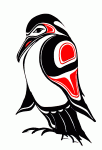 As a long time Linux user I have always searched for the perfect balance of power and performance. Two years ago I started running Apple OSX on standard Intel equipment. This has given me the best of both worlds. I have a powerful Bash shell and all the normal command line tools that I am accustomed to in Linux, but I have a state of the art window manager and graphical system that most software vendors support.
As a long time Linux user I have always searched for the perfect balance of power and performance. Two years ago I started running Apple OSX on standard Intel equipment. This has given me the best of both worlds. I have a powerful Bash shell and all the normal command line tools that I am accustomed to in Linux, but I have a state of the art window manager and graphical system that most software vendors support.My motherboard is the Asus P5E WS Professional. It is an older board with an X38 chipset, but it is still going strong, so I wanted to upgrade when OSX 10.8 “Mountain Lion” came out.
I had a GeForce GTX 550 Ti and a 2.84 GHz Quad Core CPU, but the graphics card was subject to the issues described here. I dumped it and purchased a GT 640.
The fist step was to buy Mountain Lion via my 15″ MacBook Pro (retina display no less – the best computer I have ever used). By “buy” I mean going to the AppStore and purchasing OSX 10.8.
The second step was to put a workhorse drive in my system (I have two hot swap bays so, I used one of them, regardless of what you use, do not do the install onto your working drive).
Once you own OSX 10.8, use Unibeast to make a bootable install USB flash drive and follow the instructions (this has to be done from a computer running OSX). To boot, I had to interrupt the boot process and instruct the system to boot with PCIRootUID=1.
Use the utilities on the install menu of OSX 10.8 and format your workhorse drive with a single Mac partition and a GUID bood partition. Run Disk Utility, select your drive, select partition, then use the drop down and select “1 partition” with Mac OSX Extended (Journaled) as the partition type, then click options and select GUID as the partition table type. Close Disk Utility and proceed with the install, selecting the partition you created as the target for the install.
After the system was installed (20 minutes), I was able to boot into it using the Unibeast flash drive then selecting the new install (still with PCIRootUID=1). You have to use the Unibeast flash drive at this point as your install lacks a boot loader. When you boot on the Unibeast Flash drive you will use the keyboard to select your new install rather than then USB drive. Once booted onto your new installation of OSX, you can then configure it to run independently on your hardware:
I had downloaded everything else needed onto another flash drive and did the install as noted:
On first boot I used Carbon Copy Cloner to clone the new system to another test drive so I could try different combinations of kexts (kernel extensions – ostensibly drivers for hardware) without having to repair or reinstall if things went wrong.
The first task was to make a new DSDT. I downloaded the DSDT editor. I extracted a clean copy of my DSDT and applied the P5E patch, as well as the RTC patch, the DTGP patch and the ICH9 USB Sleep patch. I compiled it per instructions, fixing errors with the fix errors tool. The resulting DSDT is available at tonymacx86.com. I exported it as DSDT.aml to the desktop. This step is not complicated (sounds that way no?). In reality it is a mater of following the instructions for the tool.
I am on Bios 0803…if you are on the same Bios, then you can use this DSDT, but if you are on another version, then you need to compile one using the steps above. It really only takes three minutes and is a simple task. I suggest you read this.
After making a backup of the install, I used the new Multibeast and selected only User DSDT for the initial install option.
This installed the boot loader and the drive/partition could boot on its own, with the PCIRootUID=1 argument.
Next I installed Kext Wizard, which I have found is a great tool.
Using Kext Wizard, I installed kexts for the Marvel Ukon Ethernet ports and ran Multibeast again, selecting only user DSDT audio for the legacy ALC888 codec.
After a reboot Ethernet and Sound worked.
I then edited the boot loader file to include the PCIRoot flag for the boot loader in /Extra/org.chameleon.Boot.plist. Note that this is a flag for the boot loader, not a kernel flag, so place it as a stand alone entry. A copy of the file is also on the tonymacx86.com site.
I then used migration assistant to move my applications and user accounts from my existing 10.7.2 drive to the new 10.8 drive. I was careful not to select system files, only users and applications.
The system works as expected (better than my 10.7.2 setup), has full access to iCloud and the AppStore and sleeps for the first time since I turned it into a mac. I hope to get another year out of this rig!
Once finished, I used carbon copy cloaner to dump the system back to the main boot SSD, used Multibeast again and put a boot loader on the SSD and booted off of it.
Like all posts, if this is useful, click the +1 button below so others can find their way here or leave a comment to make the content even better. Thanks.

Hi
I installed with latest Uni/Multibeast on a Sun U24 . Which also has teh X38 chipset. Installation was only possible on a USB connected drive. Did you have similar issues ?
I did not…however there may be substancial differences with the Sun implementation. After you did the install, were you able to move the drive to the onboard controller?